Enchanted Village
Personal project in UE5 - Level Design, Scripting
Design goal:
Have a playable and spatially readable level with a minimalistic gameplay scripted using Blueprints. Player’s objective is to gather items and solve basic enviromental puzzles.
As this is my first playable project made with Unreal Engine 5, I used this opportunity to learn how to navigate UE5 and get familiar with its level design tools as well as learn how to use Blueprints.
Process
Initial sketch & Inspiration
I sketched the initial layout on a paper, which works well for me to jot basic ideas for a level I want to design.
In early stages of the sketch I wanted to have a starting area where player can orient themselves and understand the basic gameplay mechanics, then move them into a small settlement, and consequently lead them towards a vantage point elevated above it.
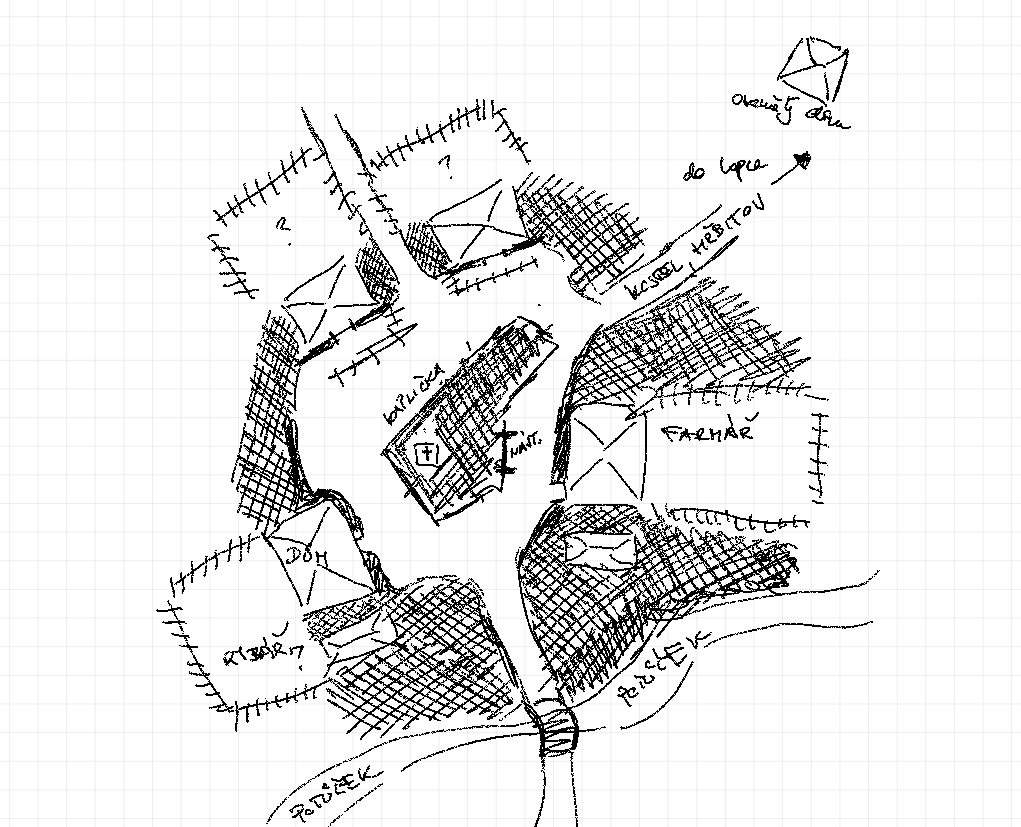

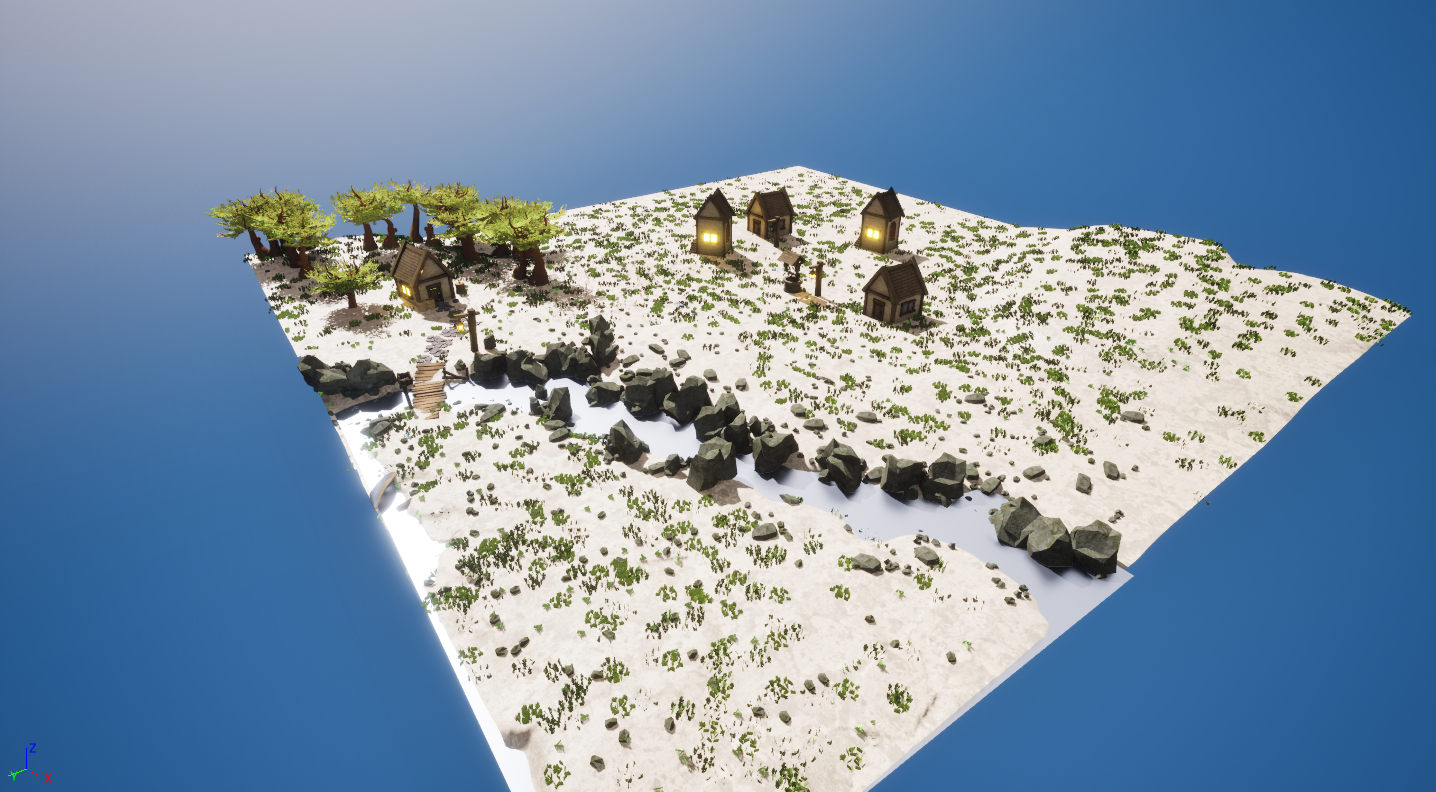
Iteration process
As I was building the level, I had to adjust elevation to make the landscape more readable. I also added a starting area. I used visual signposting to capture a player’s eyes and curiosity, which would then lead them to move further into the direction I wanted.
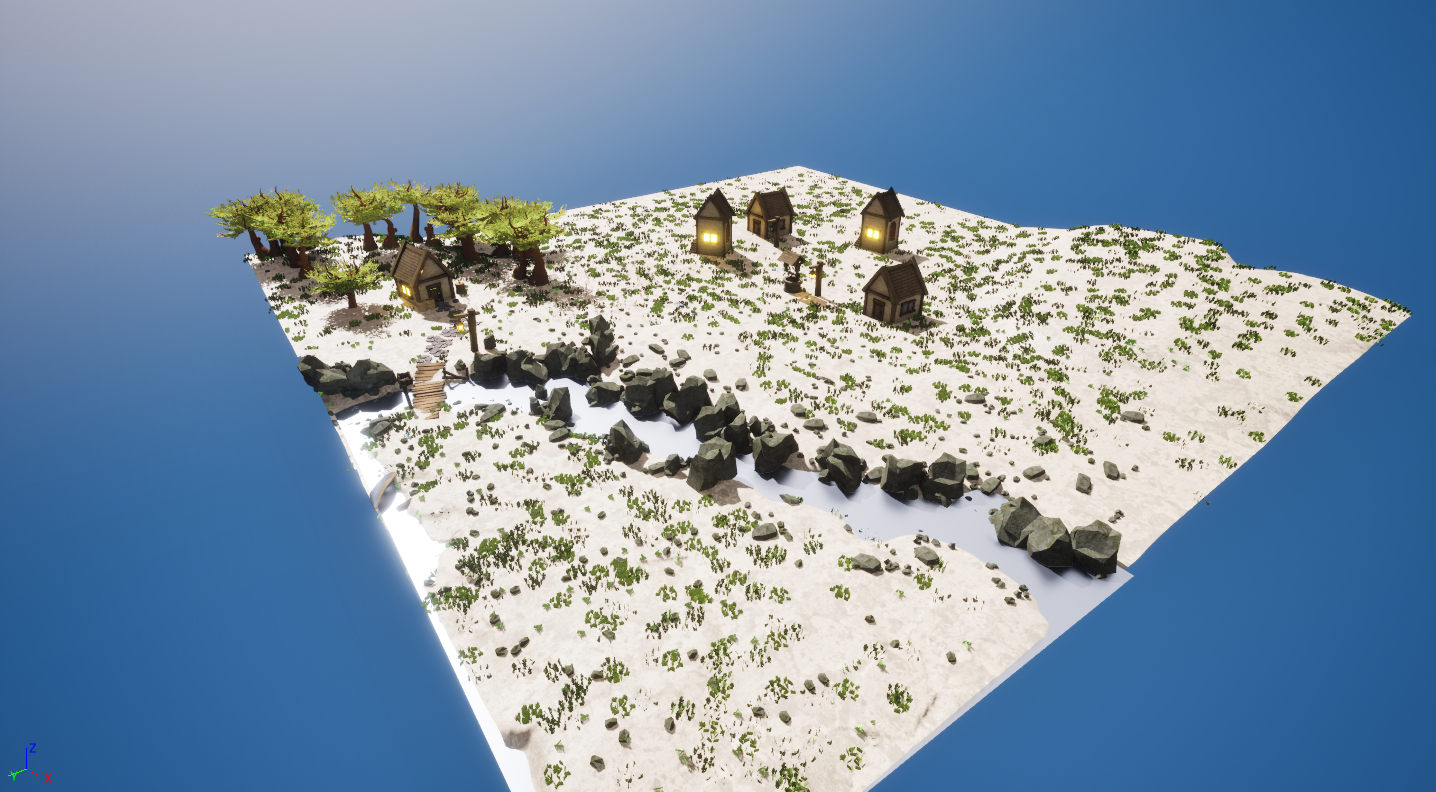
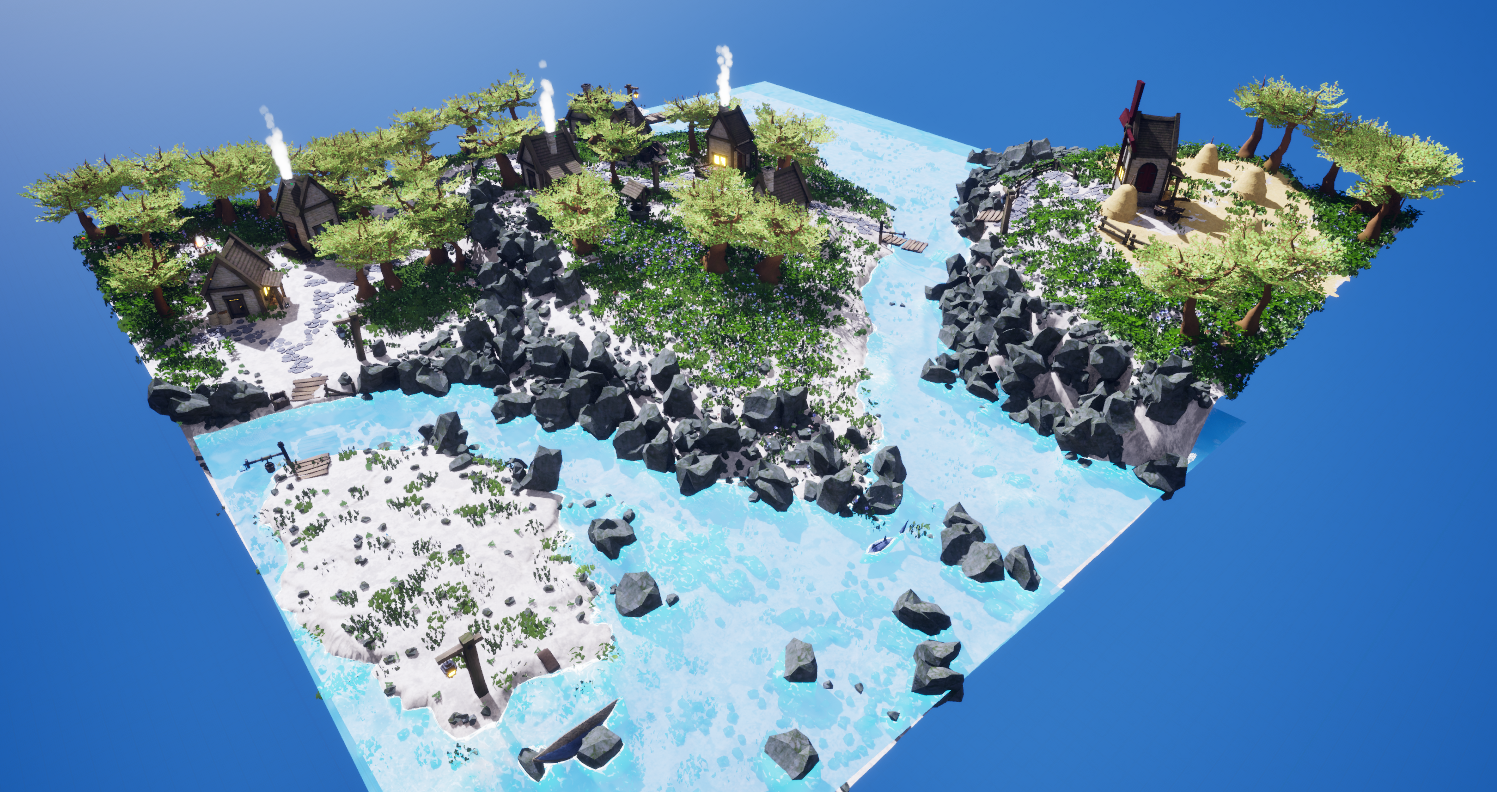
Landmark on the hill (windmill)
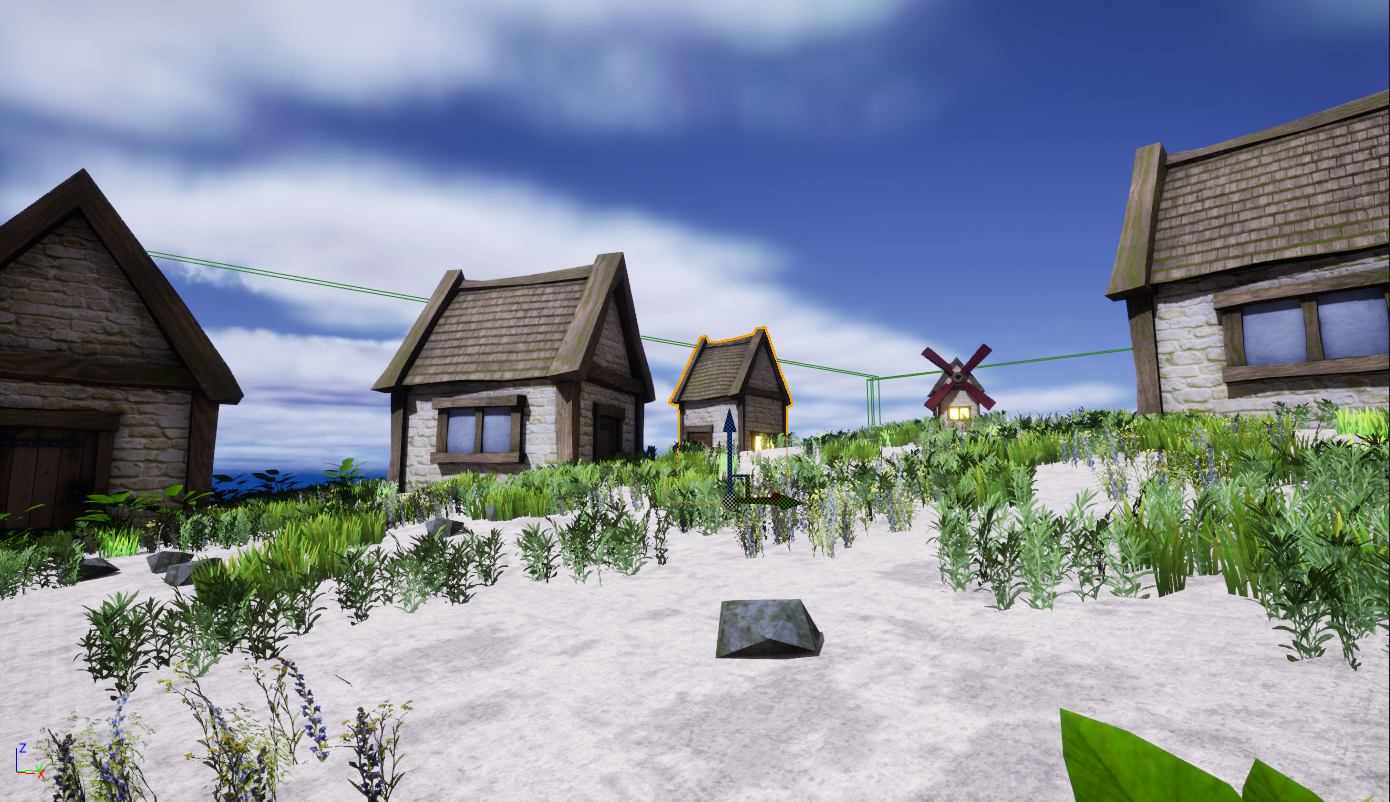

Scripted features
- Mapping inputs for a player controller
- Rotation of windmill fantail
- UI prompts
Applied assets & tools
- Unreal Engine 5 (for meshes and Blueprints)
- Advanced Village Pack: https://www.advancedpacks.com/#AdvancedVillagePack
- Fantastic Village Pack: https://www.tidalflask.com/store/BxYz/fantastic-village-pack
- Milanote for moodboard
- ReMarkable tablet for sketching/notes